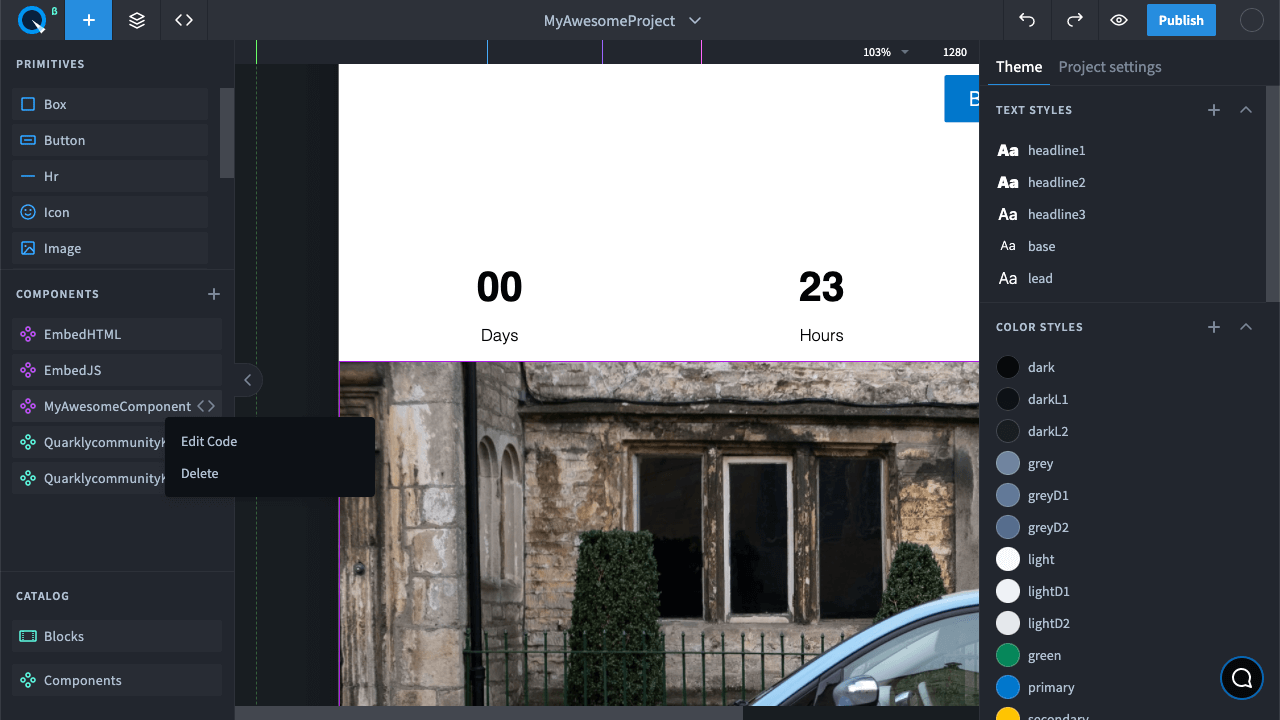How to Create Components
In the builder interface, you have access to the most popular components that you can use in your project. But if you need a custom component, you can create a new one and use it in all your projects.
To create a component in the Code Editor, click the "+" icon and enter the component name. Use only Latin letters, digits, and the underscore character. Other characters will be removed from the component name.
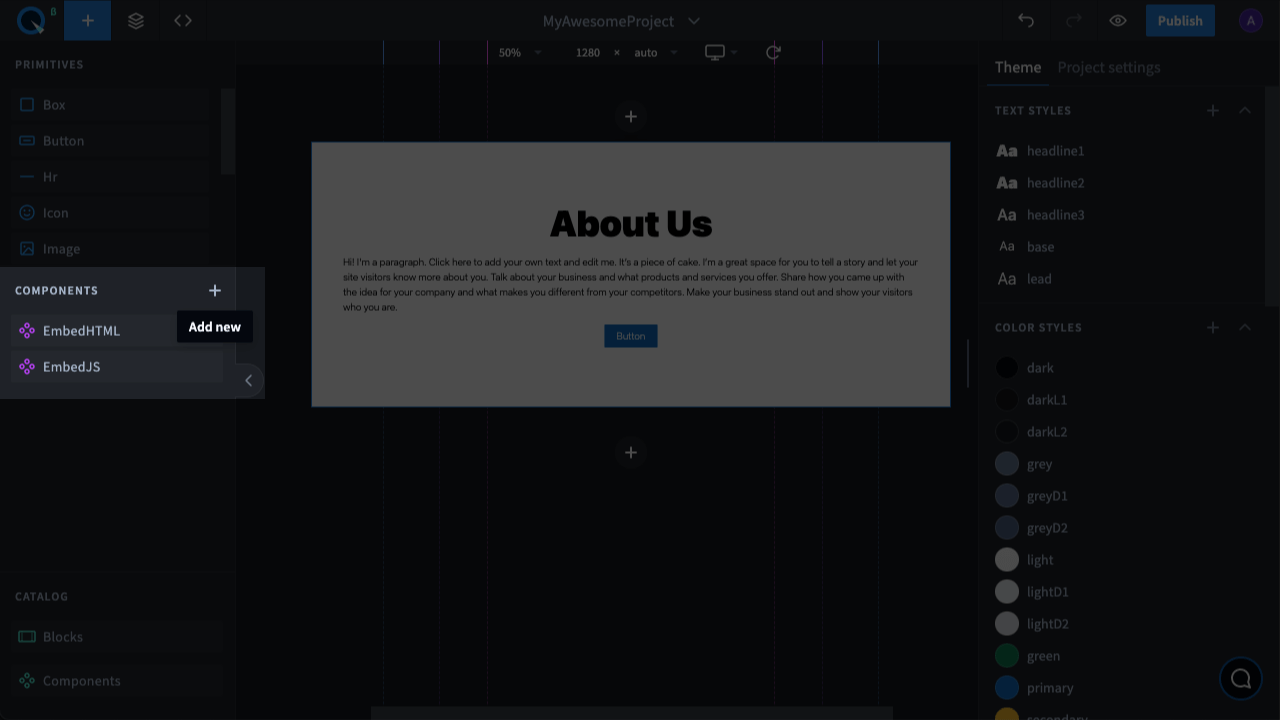
Important! You won't be able to rename it in the future, since it's a system name and can be used throughout the project: both on the layer and in other components.
After entering the component name, the Code Editor will open and you will see the standard component code, which we will discuss in detail in the next sections when showing you other features for creating custom components.
To reopen the component Code Editor, click the "<>" button next to the component name.